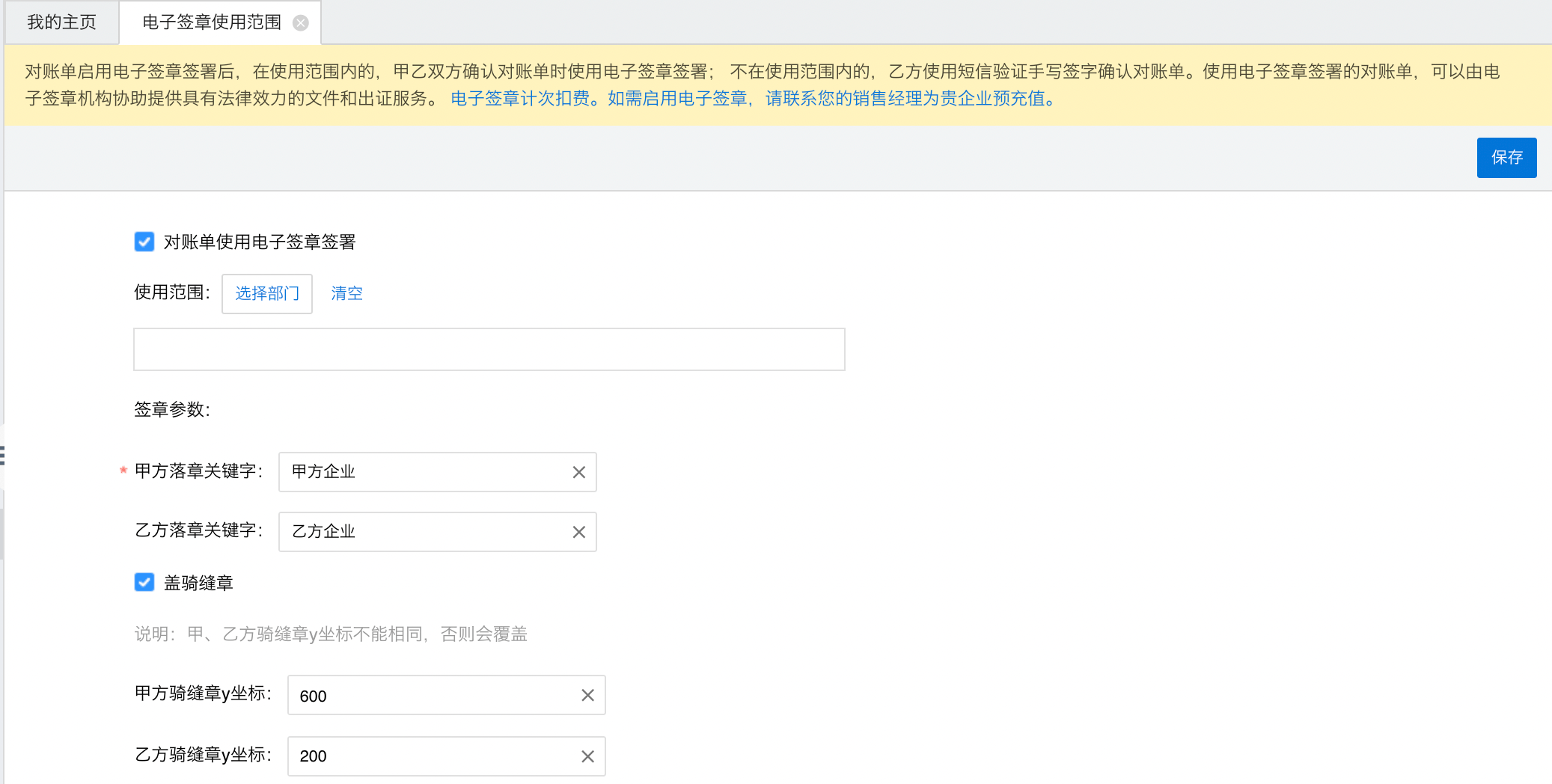1、货款对账单文件示例
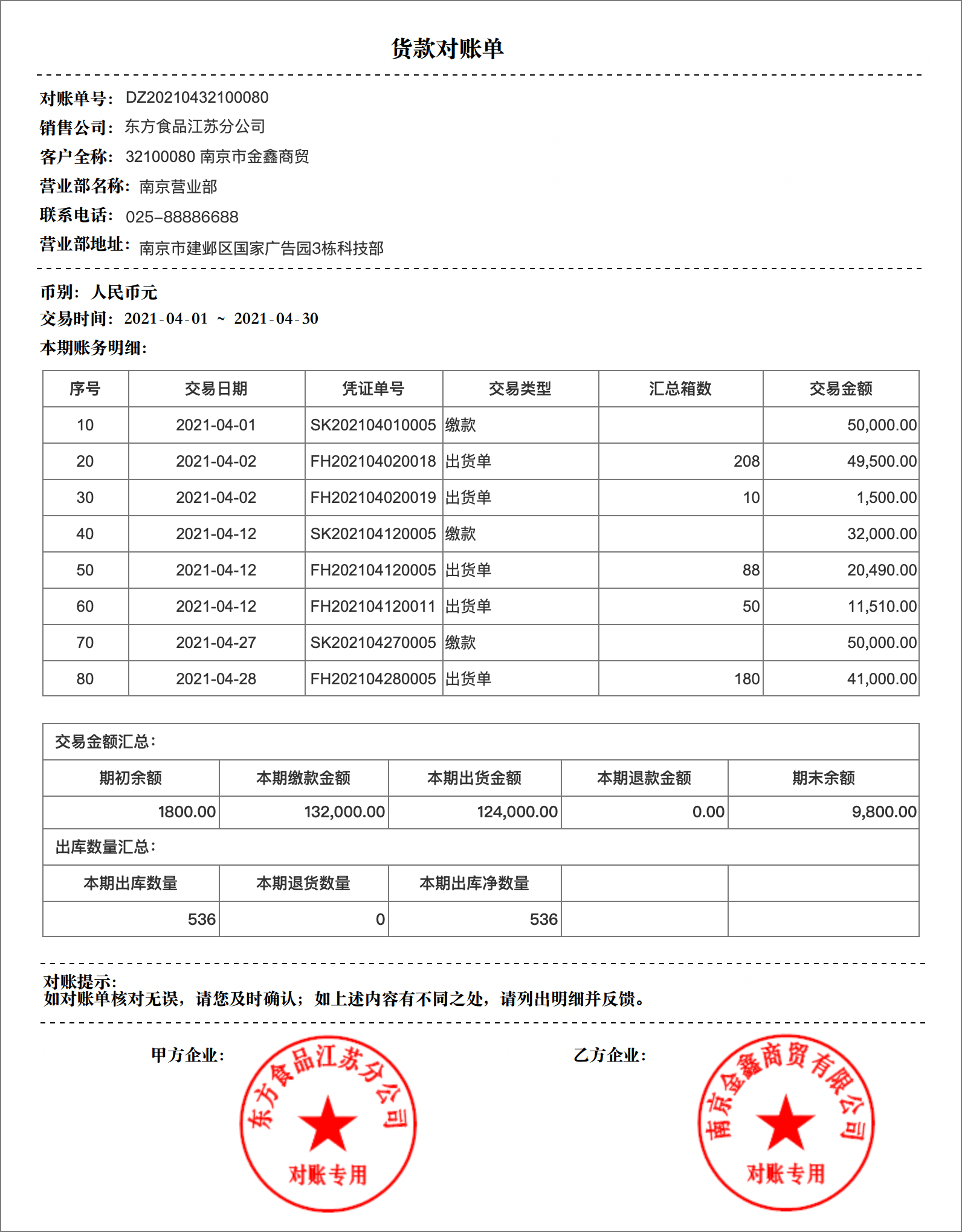
2、初始化配置
使用货款对账单前,请先按以下步骤进行配置:
1、配置货款对账单的字段
货款对账单由对账单头、对账单单据组成(参考左图)。
当企业需要呈现不同业务字段时,请在“货款对账单配置”的“表单字段设置”中进行设置:

2、配置货款对账单的模板
对账单生成pdf的样式可配置:
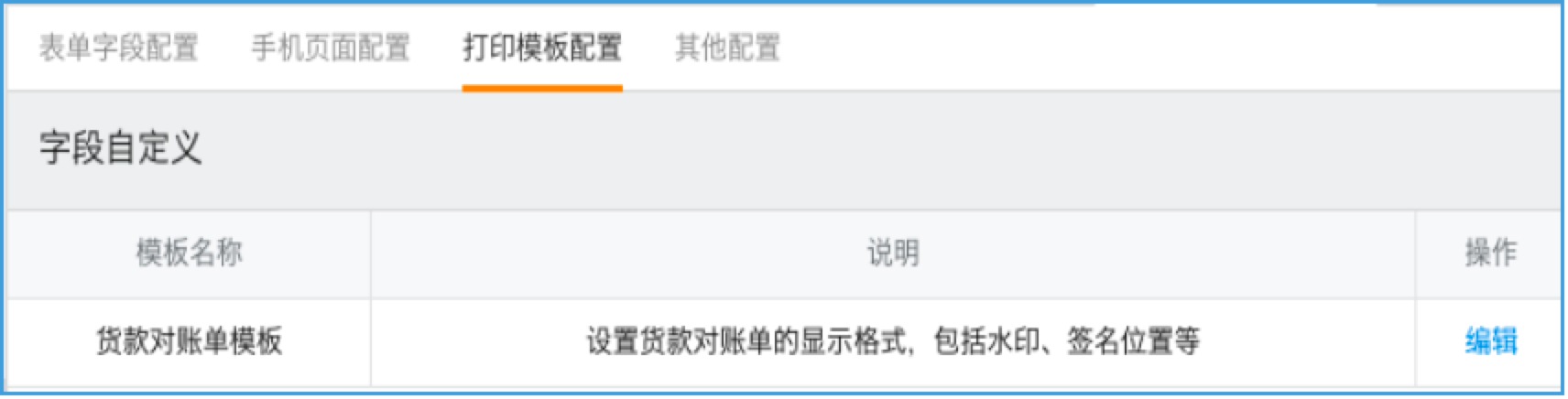
3、配置手机端显示字段
客户查看对账单的详情页面可配置显示字段:

配置后,手机端根据配置信息生成如下效果:

4、配置客户疑问回馈选项
配置客户疑问回馈快捷选项,方便客户快速反馈对账单问题。

5、维护对账单客户
批量导入添加对账客户,设置客户是否使用电子签章。货款对账单和费用对账单共用此配置。

6、电子签章使用范围
如果启用电子签章,请先设置使用电子签章的交易部门范围、落章关键字等信息。货款对账单和费用对账单共用此配置。