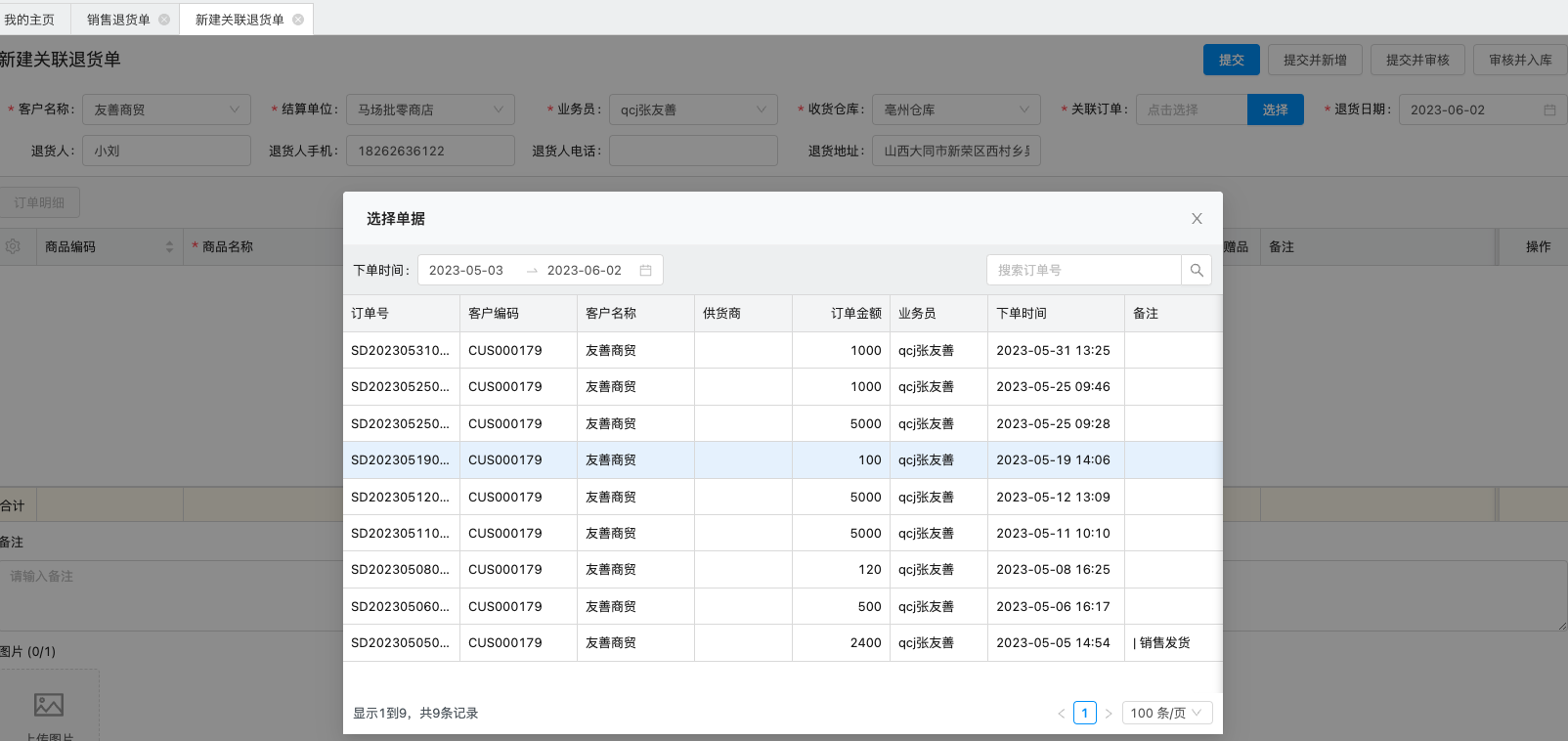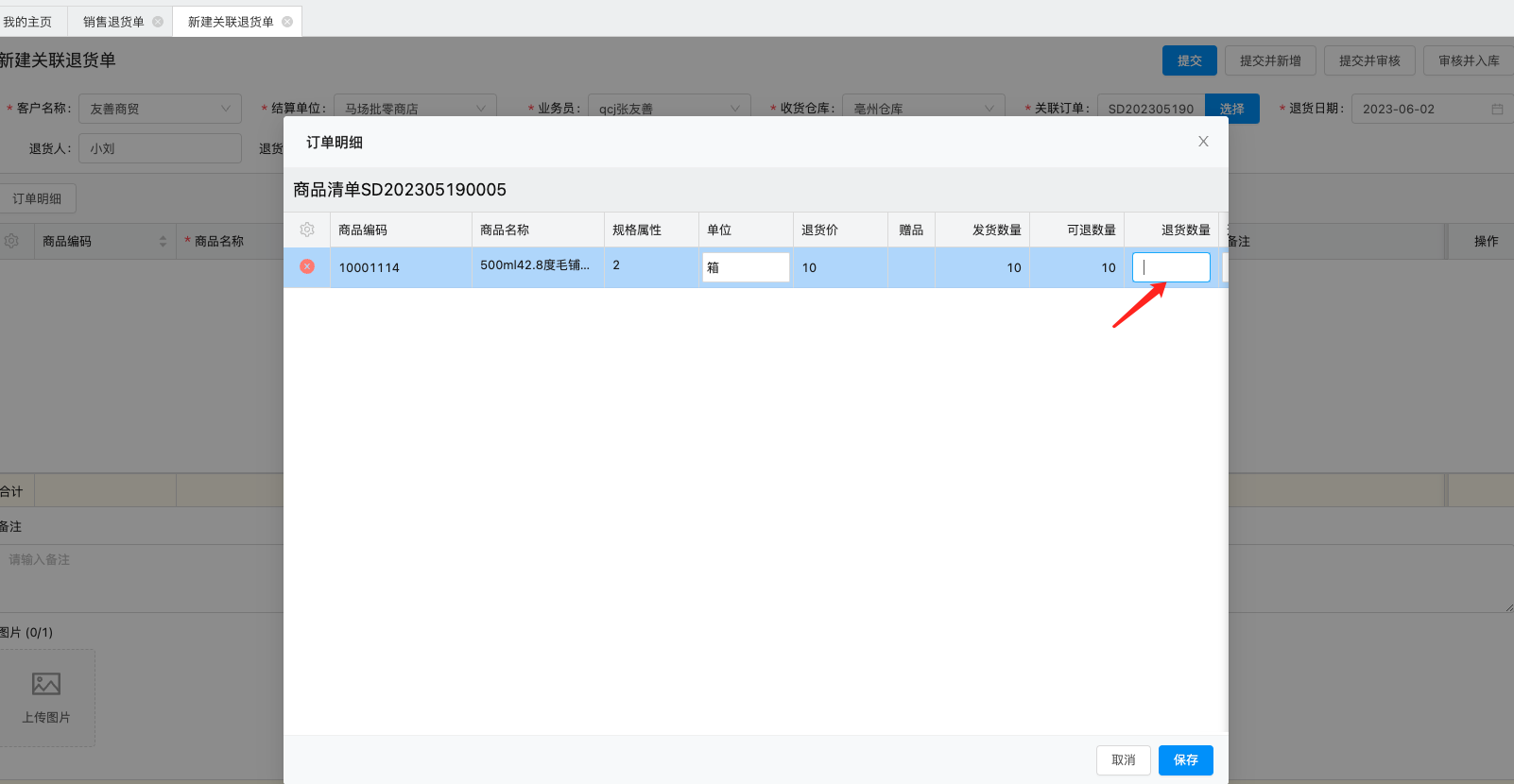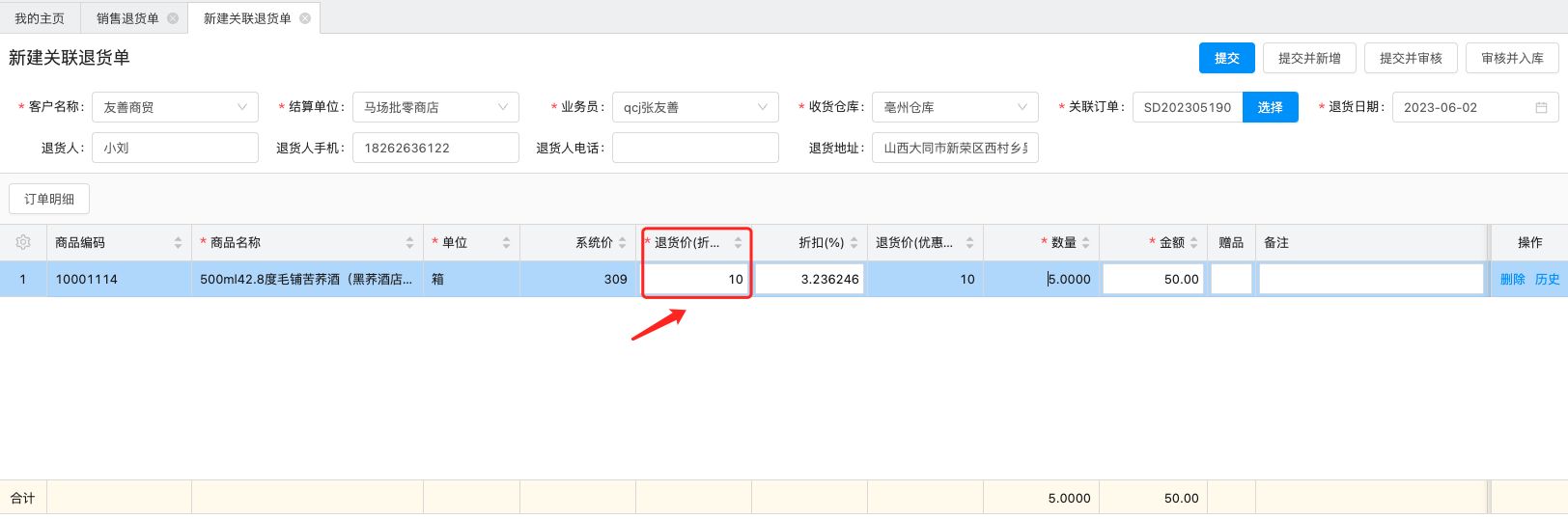1、适用场景
终端门店有多家供货商,会存在窜货的情况,若不加管控,会导致退货超出销售数量的情况。
2、解决方案
使用销售退货单关联订单进行退货,严格控制退货数量。
3、操作步骤
步骤一:新建销售退货单(关联订单退货)

步骤二:选择关联订单
可查看该客户历史所有的销售单,选择销售单中的商品进行退货

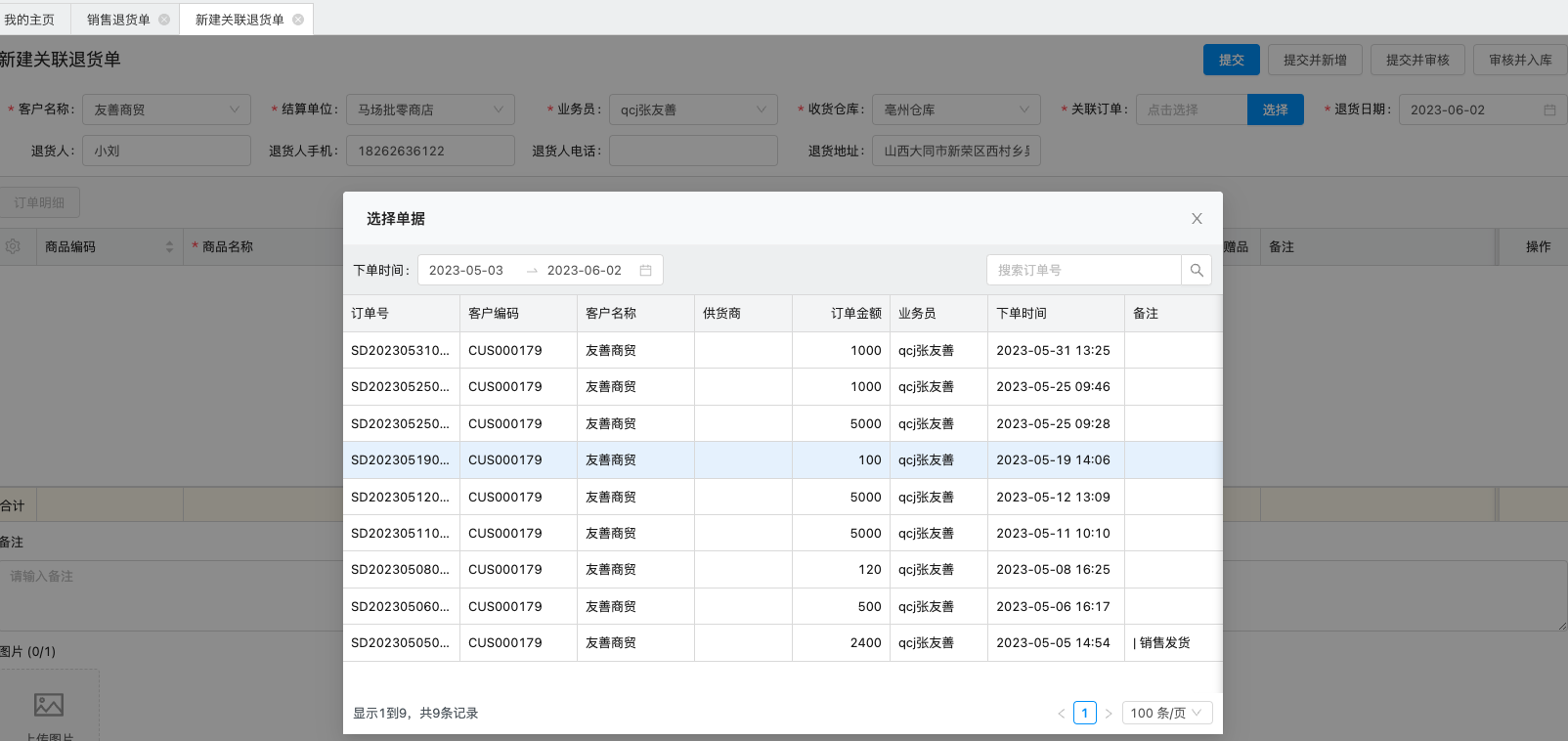
步骤三:选择关联订单中需退货商品
录入退货数量不允许超过可退数量
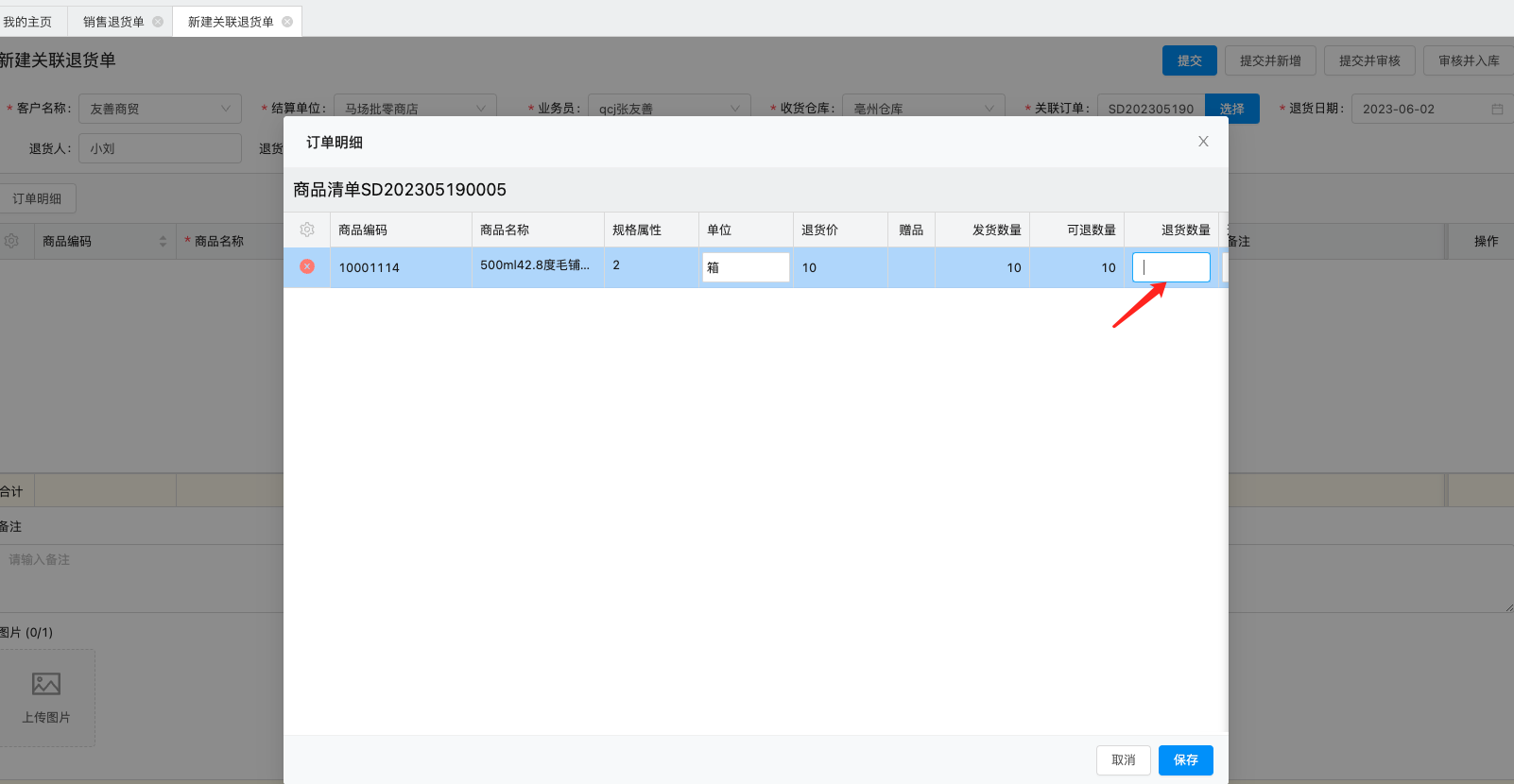
步骤四:核对退货价
根据企业不同的业务模式,退货价可选择按照销售价或者不按销售价进行退货
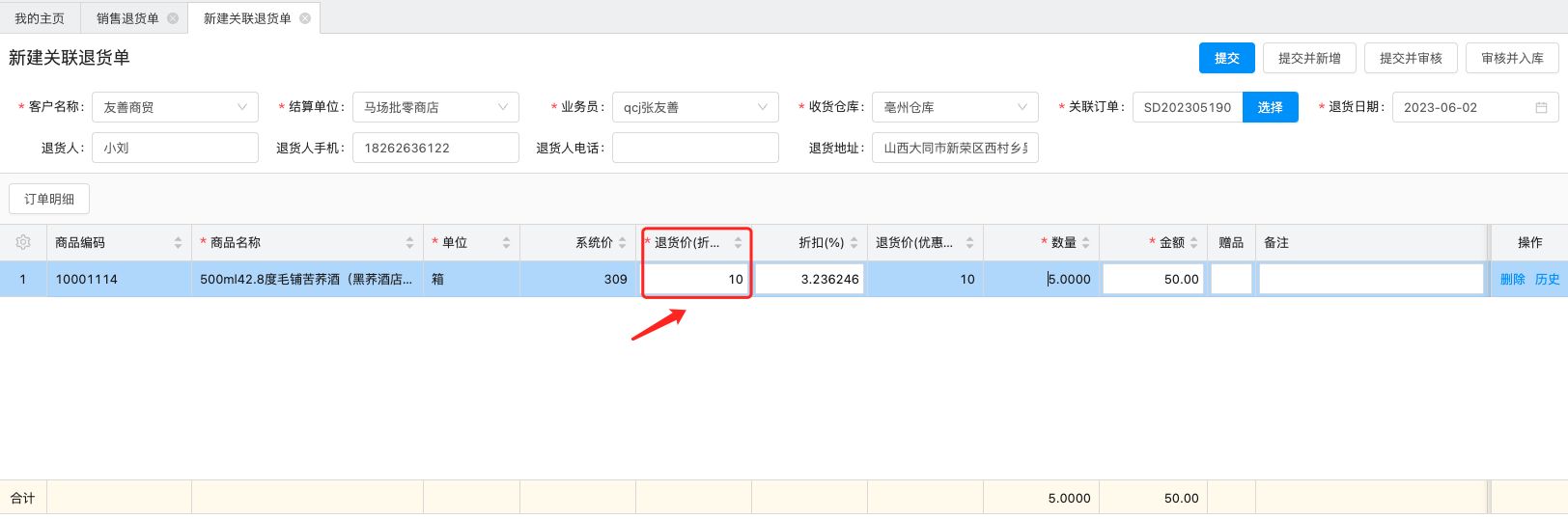
步骤五:提交

主要适用于企业有效规避门店多退货的场景,影响企业毛利。